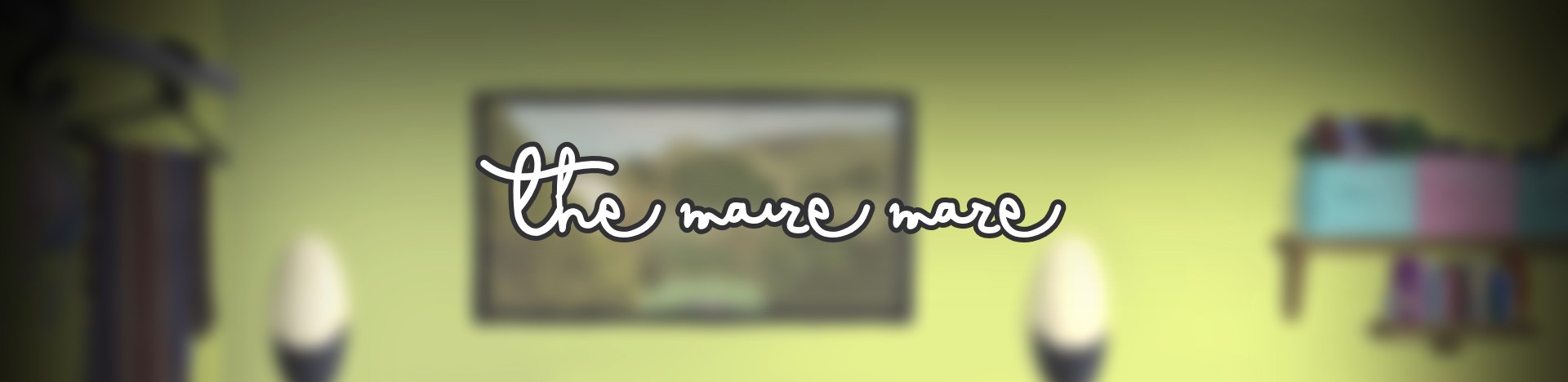
The Maize Maze
A downloadable game for Windows, macOS, Linux, and Android
The main character finds himself in the middle of a heated argument with his girlfriend he did not see coming. He cannot take it, and shuts off, withdrawing inside of his mind. There, he gets lost in the maze of his thoughts - good and bad memories of his relationship mixed together - trying to navigate the chaos and find a good way to deal with the situation...

“The Maize Maze” was a project of love and hate mixed together. Love, as it’s a personalized game created for my boyfriend meant to show and explain what’s going on in my head when a conflict situation arises, different ways the situations could be handled, and what my reactions would be. It’s a story about communication and just how important it is in romantic relationships - the misunderstandings that arise from poor communication, or the way small issues escalate because of it, can get really grim at times, and even end in a breakup or a divorce if nothing is done about it. I was thinking of the project as a tutorial for my partner on how to operate me - a person much more emotional than the rational him, who needs his words to know what’s going on in his head, just like he needs my words to know what’s going on in mine. We’re not mind readers!

Hate, as it was created as my university dissertation project. I studied Game Studies & Game Design, and this one brings what I learned about serious games, personalized games, and actually creating a game, along with the testing & fixing process, together. As much as I enjoyed working on it overall, what I did not enjoy was short deadlines, required paperwork, and the fact the jury was not interested in the game itself at all, and only read the paper accompanying it. The fact I had to learn everything about the Ren’Py game development by myself was not helping either (a lot of thanks to the Lemma Soft Forums users here!); same can be said about the Brexit happening, and the COVID-19 pandemic, during which the project was created while I was moving to the UK from Poland - much sooner than I planned to. There was a lot of stress and uncertainty involved, but I managed to finish it, present it to my partner, and graduate, and I’m really happy about these.
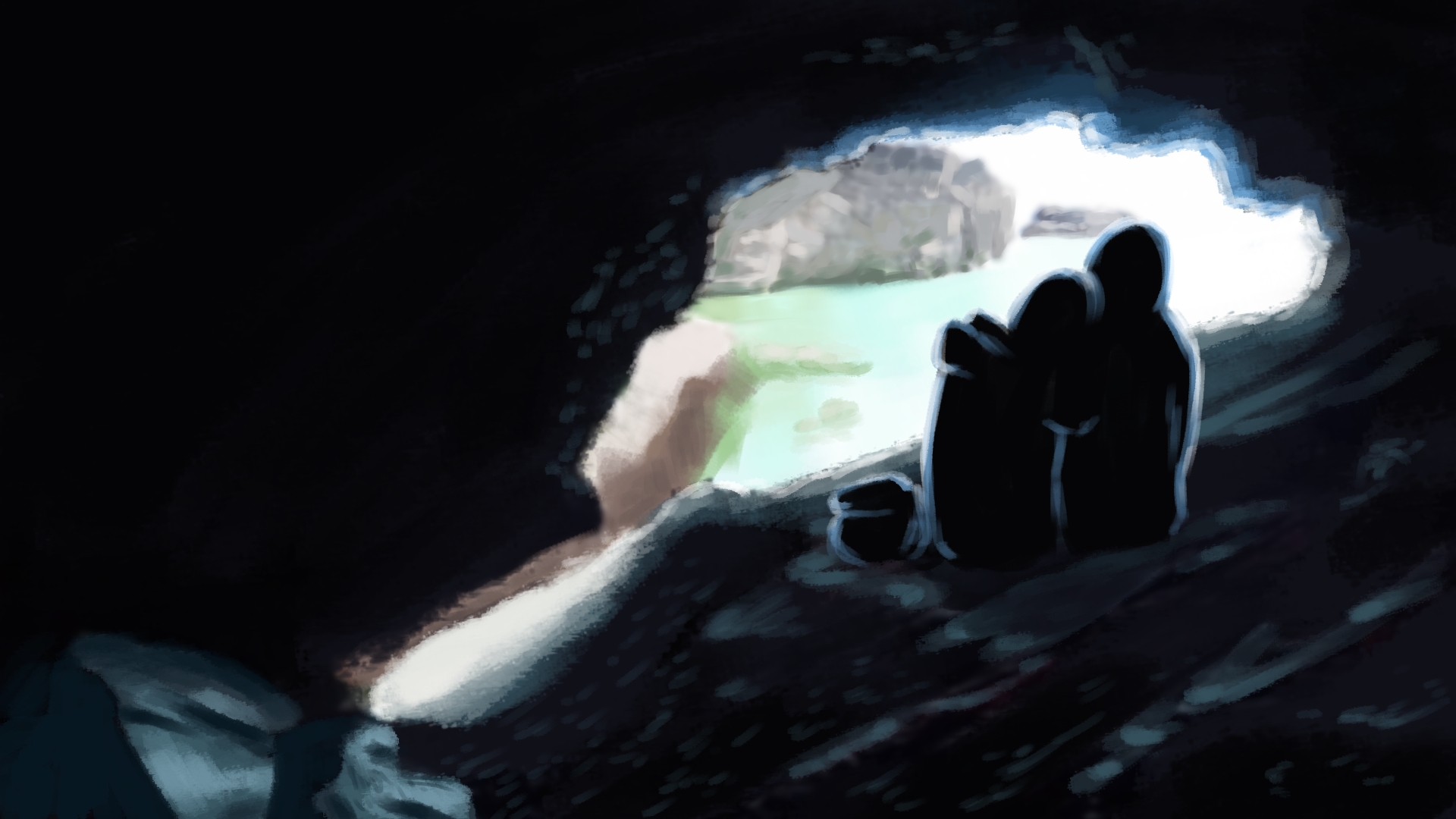
Though it was created specifically for my partner, calling upon memories of situations that happened between us, and including depictions of places and objects familiar to my partner, I wanted to keep it free of details that might be very foreign and confusing to other people - like the fact my partner and I come from completely different countries and cultures, where different languages are spoken; that my hair color changed a few times throughout the time the memories present in the game were created; and so on. I also tried to keep the writing understandable for everybody - related to the two of us or not. And so, though you might find my little game not very entertaining - and even frustrating at times; all in all, it’s a maze the player is meant to get lost in! - you’re welcome to give it a try!
Feel free to use the map (downloadable below!) if you cannot find your way. You might also try using a gridded paper and a pencil to draw out the layout of the labyrinth and track your steps as you go - old gamebook style!
IMPORTANT! The back arrow (or S button) doesn’t make the character take a step back; it makes them turn around. Keep that in mind especially if you’re planning to use the map!

Controls: click or hit spacebar to advance. Click on the arrows or use WSAD to move in the desired direction (S turns you around). Click on the paintings to interact with them. Click on the choice buttons to make choices (or, if you only have the keyboard for some reason, use arrow buttons on your keyboard to pick the button you like [this includes the navigation arrows] and hit Enter to select them). ESC brings the options menu; F toggles full screen/window mode. Alt+F4 to quit (the game was meant to be played in one sitting, with the actual quitting from the main menu once you beat it, but you can still save/load from the Options menu). Non-obvious key bindings:
- Skip (lets you skip through portions of text for as long as you hold the buttons) - Ctrl + Tab
- Roll back / roll forward (lets you scroll through the text/locations you've already seen, going back and returning as you like - think of it as Backward and Forward buttons, as Undo and Redo) - Page Up / Page Down
- Self voicing (turns a speech synthesizer reading all the game text on/off) - Alt + Shift + V
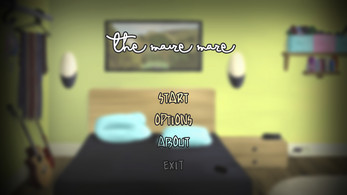

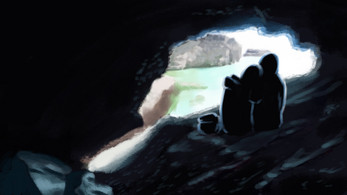


Leave a comment
Log in with itch.io to leave a comment.